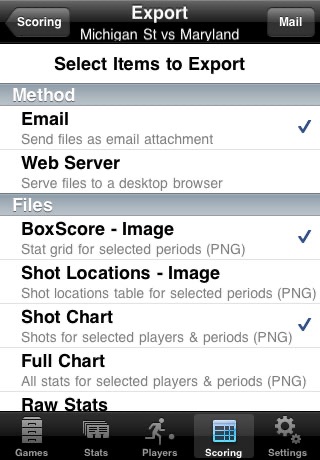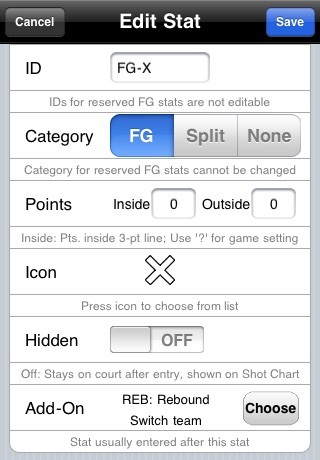HoopsGeek is the iPhone basketball scoring app for coaches, players, fans - and especially stat geeks! HoopsGeek is an app for recording plays and calculating basketball stats. It handles all the traditional basketball stat types, but it also allows you to define your own custom stats and include them in the boxscores and charts generated by the app.
HoopsGeek can handle all the traditional scoring and stat-keeping functions you need to track your team. The app can generate boxscores, shot location (distance-to-goal) tables, graphical shot charts, and player histories, in either HTML or image format.
But what makes HoopsGeek unique is that it lets you define and track new stat types. Some examples: open shots made and missed, missed steals leading to opponent points, defensive switches, or outlet passes leading to fast-break points. If you can think of a stat you can enter it in HoopsGeek and track it during the games youre recording.
HoopsGeek has an easy and intuitive interface for scoring games. Simply double-tap on the court view where a play occurred, and then choose the player and stat from the picker control. Double-tap on a teams bench to make substitutions by dragging player icons on and off the court. You can use other program features to view and edit the complete list of stats, to view charts and stats for teams or individual players, and to export the stats and charts to your computer for posting on the web or sharing with others. You can even export the raw stats for importing into spreadsheet or database programs so that you can do your own number crunching and analysis.
You can use HoopsGeek to score games of all types, from the NBA to pickup games with your friends. HoopsGeek can handle 4-quarter and 2-half games with multiple overtimes, as well as track a series of individual games. You can define your own scoring, and override game scoring for individual plays. And even if youre scoring all made shots as 1 point, HoopsGeek will still track 3-point field-goals made and missed.
There are too many features to fully list here: visit the HoopsGeek support website to read the Users Guide and see more screenshots.
Features:
• Tap on court to enter stats, choose players and plays
• Automatic detection of 3-point vs. 2-point field goals
• Multiple court lengths and 3-point distances
• Define your own stats, including made-attempt and off-def stats
• Track 4-quarter or 2-half games with overtime, or series of individual (pick-up) games
• Produce boxscores, shot location tables, and shot/play charts for export
• Produce player history charts for any date range
• Export full SQLite database and CSV data
• Export by email or webserver